Windows Virtual Environment in Python
Open the terminal and go to your python project's root directory and type:
python -m venv virtual_environment_namecd .\virtual_environment_name\Scripts
Now activate the environment by using the command:
source activateThis activates the virtual environment, now whatever package you install with pip, will stay inside this virtual environment.
You can deactivate the env later on using:
deactivate
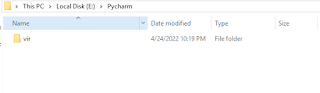



Very helping
ReplyDelete